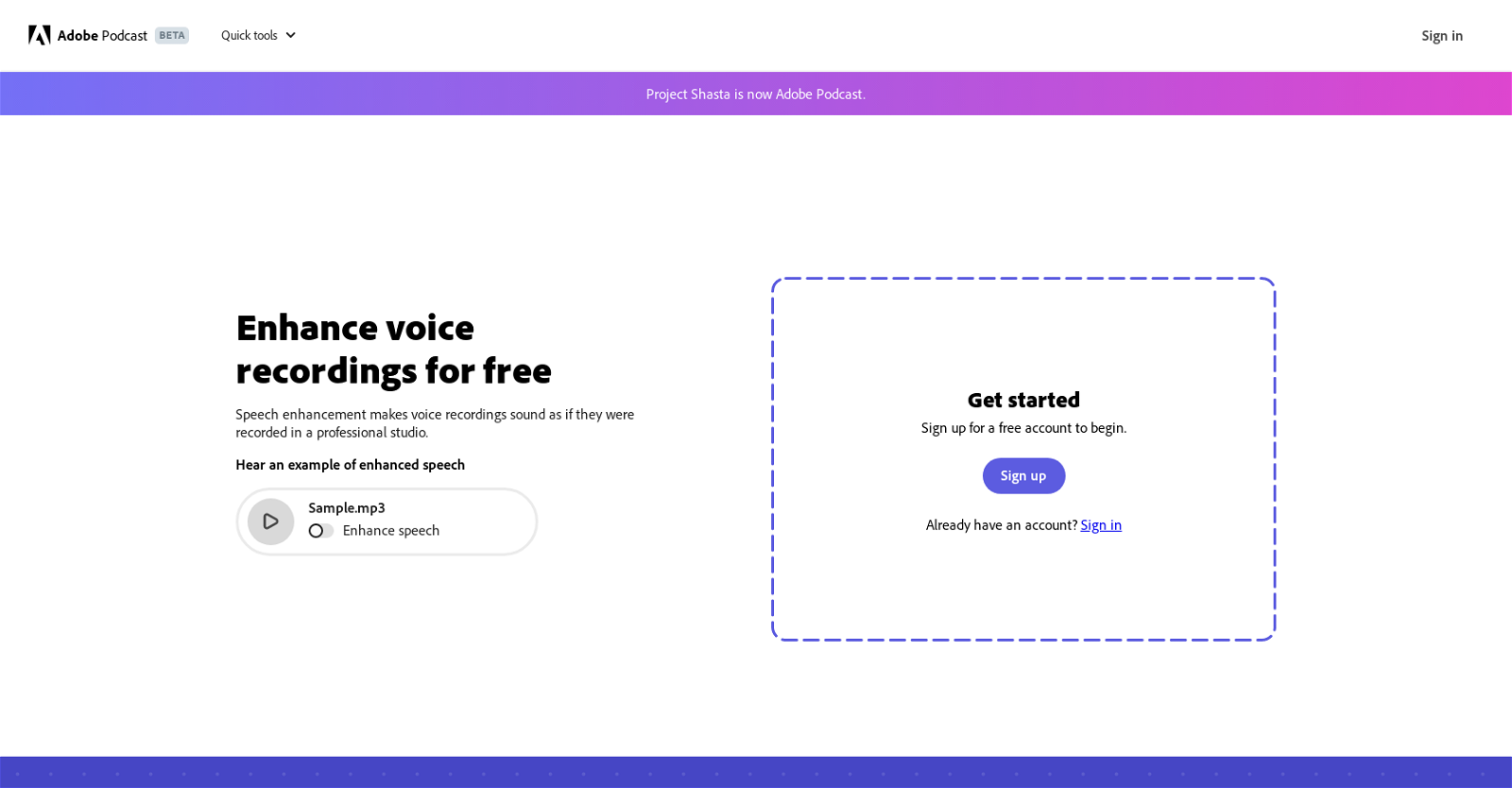What is Adobe Enhance Speech?
Adobe Enhance Speech is an AI-powered audio filter developed by Adobe. It is designed to improve the sound quality of spoken audio recordings.
How does Adobe Enhance Speech improve sound quality?
Adobe Enhance Speech improves sound quality by reducing background noise, reverberations, and other undesired distortions. It adjusts the levels of different elements in the audio, such as volume, pitch, and frequency to achieve desired sound quality. It also adds effects and removes errors and inconsistencies.
Can Adobe Enhance Speech filter be used to adjust volume levels?
Yes, Adobe Enhance Speech can be used to automatically adjust the volume levels of audio.
What kind of distortions does Adobe Enhance Speech reduce?
Adobe Enhance Speech reduces distortions such as background noise and reverberations. It can also detect and remove errors and inconsistencies in the audio.
Can I use Adobe Enhance Speech to remove background noise?
Yes, one of the key capabilities of Adobe Enhance Speech is its ability to remove background noise from audio recordings.
Does Adobe Enhance Speech have pitch adjustment capabilities?
Yes, Adobe Enhance Speech can adjust the pitch of audio to achieve desired sound quality.
How does Adobe Enhance Speech use Adobe Sensei's technology?
Adobe Enhance Speech uses Adobe Sensei's technology to analyze audio recordings, detect and remove unwanted noise, and adjust other elements in the audio to improve sound quality.
Can Adobe Enhance Speech detect and remove mispronounced words?
Yes, Adobe Enhance Speech has the capability to detect and remove errors such as mispronounced words from audio recordings.
What are the key features of Adobe Enhance Speech?
The key features of Adobe Enhance Speech include noise reduction, automatic adjustment of audio elements such as volume, pitch, and frequency, removal of errors and inconsistencies, and the addition of audio effects.
Can the Enhance Speech filter be used to add effects such as reverb and echo?
Yes, Adobe Enhance Speech can be used to add audio effects such as reverb and echo.
Is Adobe Enhance Speech designed for cleaning up spoken recordings only?
While designed to enhance spoken audio, there's no information to assert that Adobe Enhance Speech is limited to only spoken recordings.
How does Adobe Enhance Speech automatically adjust different elements in the audio?
Adobe Enhance Speech uses Adobe Sensei's technology to automatically analyze and adjust different elements in the audio such as volume, pitch, and frequency.
Does Adobe Enhance Speech removal of undesired distortions include stutters and other distractions?
Yes, Adobe Enhance Speech can detect and remove undesired distortions such as stutters and other distractions from the audio.
Can Adobe Enhance Speech filter be customised for specific applications?
Yes, Adobe Enhance Speech can be customized for specific applications, adding effects such as reverb and echo to further enhance audio quality.
Does Adobe Enhance Speech result in audio that sounds like it was recorded in a soundproofed studio?
Yes, one of the primary functionalities of Adobe Enhance Speech is to enhance audio so that it sounds like it was recorded in a soundproofed studio.
What is the role of machine learning algorithms in Adobe Enhance Speech?
Machine learning algorithms in Adobe Enhance Speech automatically analyze audio recordings to detect and remove unwanted noise, and adjust other audio elements to improve sound quality.
Can Adobe Enhance Speech detect and remove errors and inconsistencies in the audio?
Yes, Adobe Enhance Speech can detect and remove errors and inconsistencies in the audio.
Is Adobe Enhance Speech powered by Adobe's AI technology?
Yes, Adobe Enhance Speech is powered by Adobe Sensei, the company's AI technology.
How is Adobe Enhance Speech a versatile tool for improving sound quality?
Adobe Enhance Speech is a versatile tool for improving sound quality due to its key features such as noise reduction, automatic adjustment of audio elements, removal of errors and inconsistencies, and the ability to add audio effects.
Does Adobe Enhance Speech have frequency adjustment capabilities?
Yes, Adobe Enhance Speech has frequency adjustment capabilities, part of its automatic adjustment of audio elements for improved sound quality.